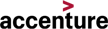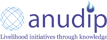Dot Net is a real life application development program with unique architecture that allows you to develop a strong and ideal Application for Web and Real Life Business Solutions and Applications. It is a highly preferred programming tool for developing Enterprise-level applications for any business suite. Join Onward Academy and learn the best Industry mapped course program which helps you to reach the Global IT vendor solution platform that enables you to build an application on your own. You get to explore your IT Career in Angular JS from scratch to Professional and Real Life Application with Project guidance from our IT trainers at Onward Academy.
Today more than 2200+ Dot NET developers’ job vacancies are available every year in India with future scope of working in Google, Amazon, Cognizant, Indus Net and many other MNCs. Upgrade your IT Skill for better job opportunities.
We equip you with all proper knowledge to advance in your career.